In today’s digital age, having a website is essential for any small business. It’s your online storefront, your 24/7 salesperson, and often the first impression potential customers have of your brand. However, not all websites are created equal. Many small businesses make critical web design mistakes that can hurt their online presence, drive away customers, and ultimately impact their bottom line.
The good news is that these mistakes are avoidable. By understanding the most common pitfalls and how to address them, you can create a website that not only looks great but also drives results. In this article, we’ll explore the top web design mistakes small businesses make and provide actionable tips to help you avoid them.
1. Ignoring Mobile Responsiveness
The Mistake:
One of the most common mistakes small businesses make is failing to optimize their website for mobile devices. With over 60% of global web traffic coming from mobile devices, a non-responsive website can frustrate users and lead to high bounce rates.
How to Avoid It:
- Use a responsive design that adapts to different screen sizes.
- Test your website on various devices using tools like Google’s Mobile-Friendly Test.
- Prioritize mobile-first design to ensure a seamless experience for mobile users.
2. Slow Load Times
The Mistake:
Slow-loading websites are a major turnoff for users. Studies show that 53% of mobile users abandon a site if it takes longer than three seconds to load. Slow load times can also hurt your SEO rankings.
How to Avoid It:
- Compress images using tools like TinyPNG.
- Minify CSS, JavaScript, and HTML files.
- Use a content delivery network (CDN) to improve load times.
3. Poor Navigation
The Mistake:
Complex or confusing navigation can make it difficult for users to find what they’re looking for, leading to frustration and higher bounce rates.
How to Avoid It:
- Use a simple, intuitive menu structure.
- Include a search bar for easy access to content.
- Ensure that key pages are no more than three clicks away from the homepage.
4. Lack of Clear Call-to-Actions (CTAs)
The Mistake:
Without clear CTAs, users may not know what action to take next, whether it’s making a purchase, signing up for a newsletter, or contacting your business.
How to Avoid It:
- Use prominent, action-oriented CTAs like “Buy Now,” “Sign Up,” or “Contact Us.”
- Place CTAs strategically throughout your website, especially above the fold.
- Use contrasting colors to make CTAs stand out.
5. Overloading with Content
The Mistake:
Cramming too much content onto a single page can overwhelm users and make it difficult for them to find the information they need.
How to Avoid It:
- Use whitespace to break up content and improve readability.
- Organize content into sections with clear headings and subheadings.
- Use bullet points and lists to make information easier to scan.
6. Ignoring SEO Best Practices
The Mistake:
Many small businesses neglect SEO, resulting in poor search engine rankings and low organic traffic.
How to Avoid It:
- Conduct keyword research and incorporate relevant keywords into your content.
- Optimize meta titles, descriptions, and headers.
- Use alt text for images and internal linking to improve SEO.
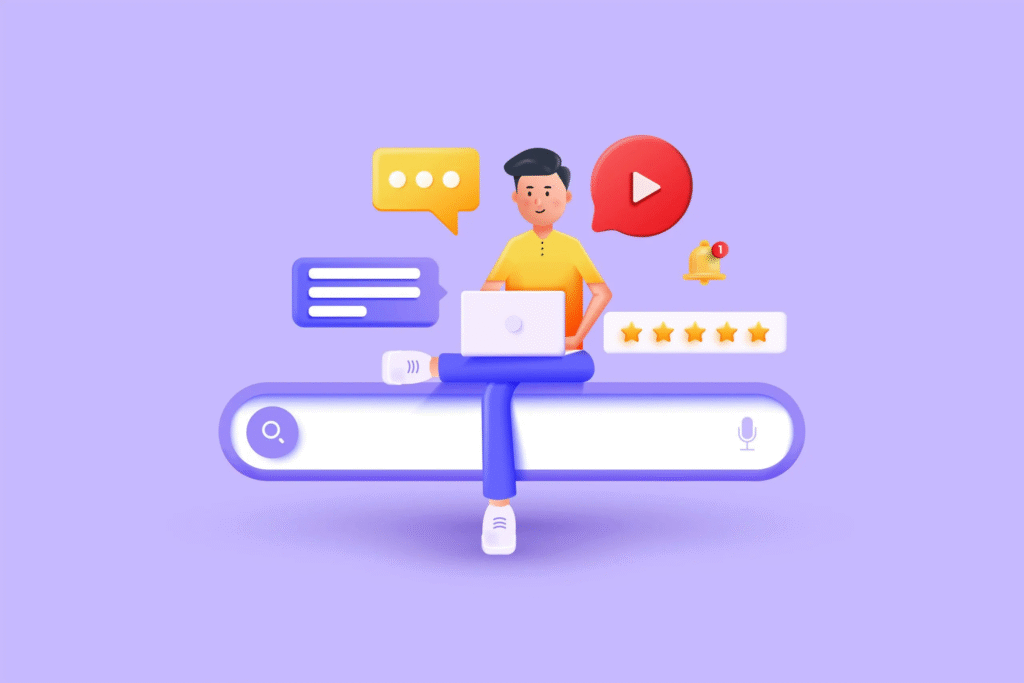
7. Using Low-Quality Images
The Mistake:
Low-quality or irrelevant images can make your website look unprofessional and detract from your brand’s credibility.
How to Avoid It:
- Use high-resolution images that are relevant to your content.
- Optimize images for web use to ensure fast load times.
- Consider investing in professional photography or stock images.
8. Neglecting Accessibility
The Mistake:
Failing to design for accessibility can exclude users with disabilities and lead to legal issues.
How to Avoid It:
- Follow Web Content Accessibility Guidelines (WCAG).
- Provide alt text for images and captions for videos.
- Ensure your website is navigable via keyboard and screen readers.
9. Not Updating Content Regularly
The Mistake:
Outdated content can make your website appear neglected and reduce its relevance to users.
How to Avoid It:
- Regularly update your blog, news, and product pages.
- Remove outdated information and broken links.
- Use a content calendar to plan and schedule updates.
10. Ignoring Analytics
The Mistake:
Without tracking and analyzing website performance, you won’t know what’s working and what needs improvement.
How to Avoid It:
- Use tools like Google Analytics to monitor traffic, bounce rates, and conversions.
- Set up goals and track key performance indicators (KPIs).
- Regularly review analytics data and make data-driven decisions.
11. Overlooking Security
The Mistake:
Neglecting website security can leave your site vulnerable to hacking, data breaches, and malware.
How to Avoid It:
- Use HTTPS to encrypt data and protect user information.
- Regularly update software, plugins, and themes.
- Implement strong passwords and two-factor authentication.
12. Failing to Test
The Mistake:
Launching a website without thorough testing can result in broken links, formatting issues, and other problems that harm user experience.
How to Avoid It:
- Test your website on multiple devices and browsers.
- Check for broken links using tools like W3C Link Checker.
- Conduct usability testing with real users to identify and fix issues.
- Read More:
Conclusion
Your website is one of the most important assets for your small business, and avoiding common web design mistakes is crucial for its success. By focusing on mobile responsiveness, fast load times, clear navigation, and other best practices, you can create a website that not only looks great but also drives traffic, engages users, and converts visitors into customers.
Remember, web design is an ongoing process. Regularly monitor your website’s performance, gather feedback, and make improvements to ensure it remains effective and relevant. By avoiding these common mistakes, you’ll be well on your way to building a website that helps your business thrive in the digital age.
Read More: How to Use Heatmaps to Improve Your Website’s User Experience
High-Authority Links Included:
- Google’s Mobile-Friendly Test – A tool for testing mobile responsiveness.
- Google Analytics – A tool for tracking website performance.

