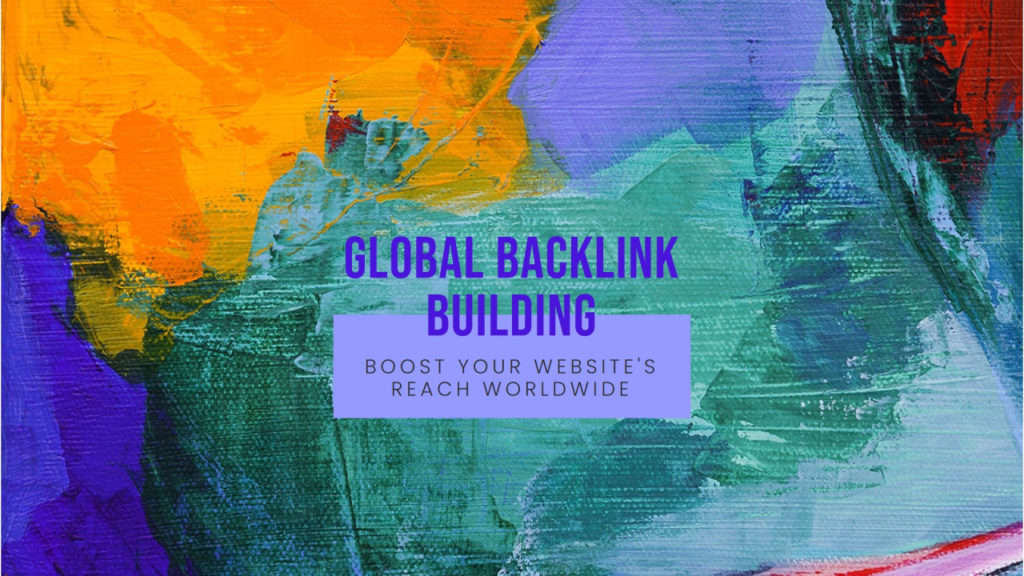Design a Website, In today’s interconnected world, businesses are no longer limited by geographical boundaries. The internet has made it possible to reach customers across the globe, but designing a website that resonates with a global audience requires careful planning and execution. A website that works for global audiences must be culturally sensitive, linguistically accessible, and technically optimized for users in different regions.
In this article, we’ll explore how to design a website that appeals to global audiences, from multilingual support to cultural considerations and technical optimizations. Whether you’re a small business or a multinational corporation, these strategies will help you create a website that connects with users worldwide.
1. Offer Multilingual Support
One of the most important aspects of designing a website for global audiences is offering multilingual support. Providing content in multiple languages ensures that users from different regions can understand and engage with your website.
How to Implement Multilingual Support:
- Use language switchers to allow users to choose their preferred language.
- Translate your content professionally to ensure accuracy and cultural relevance.
- Use hreflang tags to help search engines understand which language versions of your pages to display.
2. Consider Cultural Differences
Cultural differences can significantly impact how your website is perceived. Colors, symbols, and even imagery can have different meanings in different cultures, so it’s important to design with cultural sensitivity in mind.
How to Address Cultural Differences:
- Research the cultural norms and preferences of your target markets.
- Avoid using colors or symbols that may have negative connotations in certain cultures.
- Use localized imagery that resonates with your target audience.
3. Optimize for Local SEO
Search engine optimization (SEO) is crucial for attracting global audiences, but it’s important to optimize for local SEO in each target market. This involves using region-specific keywords, creating localized content, and building local backlinks.
How to Optimize for Local SEO:
- Conduct keyword research for each target market to identify relevant terms.
- Create localized landing pages with region-specific content.
- Build backlinks from reputable websites in each target market.
4. Ensure Mobile-Friendliness
Mobile devices are the primary way many global users access the internet, especially in regions where desktop computers are less common. Ensuring your website is mobile-friendly is essential for reaching a global audience.
How to Optimize for Mobile:
- Use a responsive design that adapts to different screen sizes.
- Test your website’s mobile performance using tools like Google’s Mobile-Friendly Test.
- Prioritize fast load times and easy navigation for mobile users.
5. Use International Date and Time Formats
Different regions use different date and time formats, so it’s important to display this information in a way that’s familiar to your users.
How to Display Date and Time:
- Use localized date and time formats based on the user’s region.
- Allow users to select their preferred format in their account settings.
- Use automated tools to convert dates and times based on the user’s location.
6. Provide Localized Payment Options
If your website includes e-commerce functionality, offering localized payment options is essential for converting global customers. Different regions have different preferred payment methods, so it’s important to accommodate these preferences.
How to Offer Localized Payments:
- Research the preferred payment methods in each target market.
- Integrate local payment gateways to support these methods.
- Display prices in the local currency to avoid confusion.
7. Optimize Website Speed
Website speed is critical for user experience, especially for global audiences who may be accessing your site from regions with slower internet connections.
How to Improve Website Speed:
- Use a content delivery network (CDN) to reduce load times for users in different regions.
- Compress images and videos to reduce file sizes.
- Minify CSS, JavaScript, and HTML files to improve performance.
8. Ensure Accessibility
Accessibility is important for all users, including those with disabilities. Ensuring your website is accessible to everyone, regardless of their abilities or location, is essential for reaching a global audience.
How to Improve Accessibility:
- Follow Web Content Accessibility Guidelines (WCAG).
- Provide alt text for images and captions for videos.
- Ensure your website is navigable via keyboard and screen readers.

9. Use Clear and Simple Language
When designing a website for global audiences, it’s important to use clear and simple language that’s easy to understand, especially for users who may not be fluent in your primary language.
How to Use Clear Language:
- Avoid using jargon, idioms, or complex sentences.
- Use short paragraphs and bullet points to make content easy to scan.
- Provide definitions or glossaries for technical terms.
10. Test and Iterate
Design a Website for global audiences is an ongoing process. Regularly testing and iterating based on user feedback and analytics ensures your website remains effective and relevant.
How to Test and Iterate:
- Use tools like Google Analytics to track user behavior in different regions.
- Conduct A/B tests to compare different designs or content.
- Gather feedback from users through surveys or usability testing.
Conclusion
Design a Website that works for global audiences requires careful consideration of language, culture, and technical optimizations. By offering multilingual support, addressing cultural differences, and optimizing for local SEO, you can create a website that resonates with users worldwide.
Start implementing these strategies today, and watch as your website becomes a powerful tool for connecting with global audiences. Remember, the key to success is continuous improvement—regularly monitor, test, and update your website to ensure it remains effective and aligned with your goals.
High-Authority Links Included:
- Google’s Mobile-Friendly Test – A tool for testing mobile responsiveness.
- Google Analytics – A tool for tracking website performance and user behavior.