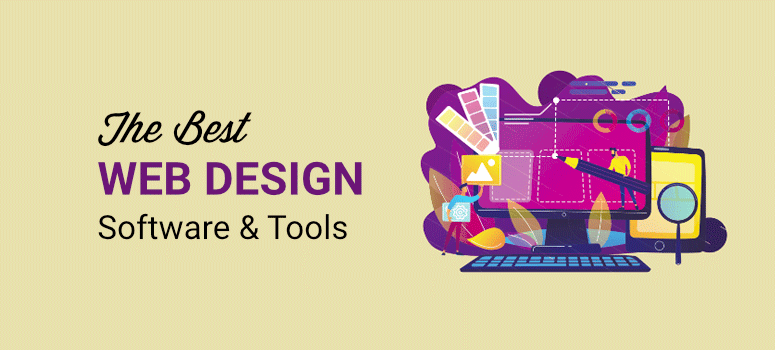Web Design Tools for Beginners, Creating a website can seem like a daunting task, especially if you’re a beginner. However, with the right tools, you can design a professional-looking website without needing advanced technical skills. Whether you’re building a personal blog, an online portfolio, or a small business website, there are plenty of user-friendly tools available to help you get started.
In this article, we’ll explore the best web design tools for beginners in 2024. From drag-and-drop builders to graphic design platforms, these tools will make the web design process easier, faster, and more enjoyable. Let’s dive in!
1. Wix
Wix is one of the most popular website builders for beginners, thanks to its intuitive drag-and-drop interface and extensive template library. With Wix, you can create a fully functional website without any coding knowledge.
Key Features:
- Drag-and-Drop Editor: Easily customize templates by dragging and dropping elements.
- Template Library: Choose from over 500 professionally designed templates.
- App Market: Add functionality with apps for SEO, e-commerce, and more.
- Mobile Optimization: Automatically creates a mobile-friendly version of your site.
Why It’s Great for Beginners:
Wix’s user-friendly interface and step-by-step guidance make it ideal for those new to web design. Plus, its free plan allows you to get started without any upfront cost.
2. Squarespace
Squarespace is another excellent option for beginners, known for its sleek, modern templates and all-in-one platform. It’s perfect for creatives, bloggers, and small businesses.
Key Features:
- Beautiful Templates: Professionally designed templates with a focus on aesthetics.
- Built-In Features: Includes blogging, e-commerce, and analytics tools.
- Customization Options: Easily customize colors, fonts, and layouts.
- 24/7 Support: Access to customer support via live chat and email.
Why It’s Great for Beginners:
Squarespace’s templates are visually stunning and require minimal customization, making it easy for beginners to create a polished website.
3. WordPress.com
WordPress.com is a versatile platform that powers over 40% of all websites. While WordPress.org offers more flexibility for advanced users, WordPress.com is beginner-friendly and includes hosting.
Key Features:
- Themes and Plugins: Access thousands of free and premium themes and plugins.
- Blogging Tools: Built-in tools for creating and managing blog content.
- SEO Features: Optimize your site for search engines with built-in tools.
- Scalability: Easily upgrade your plan as your website grows.
Why It’s Great for Beginners:
WordPress.com offers a balance of simplicity and flexibility, making it a great choice for beginners who want room to grow.
4. Canva
Canva is a graphic design tool that’s perfect for creating visuals for your website, such as banners, logos, and social media graphics. While not a website builder, it’s an essential tool for beginners looking to enhance their site’s design.
Key Features:
- Drag-and-Drop Editor: Easily create designs with a user-friendly interface.
- Templates: Choose from thousands of customizable templates.
- Stock Images and Icons: Access a library of free and premium visuals.
- Collaboration: Share designs with team members for feedback.
Why It’s Great for Beginners:
Canva’s intuitive design tools make it easy for beginners to create professional-looking graphics without any design experience.
5. Figma
Figma is a collaborative design tool that’s ideal for creating website prototypes and mockups. It’s widely used by designers and developers but is also accessible to beginners.
Key Features:
- Real-Time Collaboration: Work on designs with team members in real-time.
- Prototyping: Create interactive prototypes to test your website’s design.
- Design Systems: Build reusable components for consistent design.
- Plugins: Extend functionality with plugins for icons, charts, and more.
Why It’s Great for Beginners:
Figma’s collaborative features and extensive tutorials make it a great tool for beginners learning the basics of web design.
6. Webflow
Webflow is a powerful design tool that combines the flexibility of coding with the simplicity of a visual editor. It’s perfect for beginners who want to learn web design concepts while creating a professional website.
Key Features:
- Visual Editor: Design websites visually without writing code.
- Responsive Design: Create websites that look great on all devices.
- CMS: Built-in content management system for dynamic content.
- Hosting: Includes hosting with fast, reliable performance.
Why It’s Great for Beginners:
Webflow’s visual editor and extensive learning resources make it a great choice for beginners who want to dive deeper into web design.
7. Adobe XD
Adobe XD is a design and prototyping tool that’s perfect for creating website layouts and user interfaces. It’s part of the Adobe Creative Cloud suite, making it a great choice for those already familiar with Adobe tools.
Key Features:
- Prototyping: Create interactive prototypes to test your designs.
- Design Tools: Use vector-based tools for precise design.
- Collaboration: Share designs and gather feedback from team members.
- Plugins: Extend functionality with plugins for icons, charts, and more.
Why It’s Great for Beginners:
Adobe XD’s intuitive interface and integration with other Adobe tools make it a great option for beginners exploring web design.
8. Elementor
Elementor is a popular WordPress plugin that allows you to design custom websites using a drag-and-drop editor. It’s perfect for beginners who want more control over their WordPress site’s design.
Key Features:
- Drag-and-Drop Editor: Easily customize your WordPress site without coding.
- Widgets and Templates: Access a library of pre-designed elements.
- Responsive Design: Ensure your site looks great on all devices.
- Theme Builder: Create custom headers, footers, and other theme elements.
Why It’s Great for Beginners:
Elementor’s user-friendly interface and extensive template library make it easy for beginners to create custom WordPress sites.
9. Google Web Designer
Google Web Designer is a free tool for creating interactive HTML5-based designs and motion graphics. It’s ideal for beginners looking to add animations and interactivity to their websites.
Key Features:
- Animation Tools: Create animations and interactive content.
- Code and Design Views: Switch between visual design and code editing.
- Integration: Easily integrate with Google Ads and Google Drive.
- Responsive Design: Create designs that adapt to different screen sizes.

Why It’s Great for Beginners:
Google Web Designer’s free access and focus on interactivity make it a great tool for beginners exploring creative web design.
10. Bootstrap
Bootstrap is a free, open-source framework for building responsive, mobile-first websites. While it requires some knowledge of HTML and CSS, it’s a great tool for beginners looking to learn web development.
Key Features:
- Responsive Grid System: Easily create layouts that adapt to different devices.
- Pre-Designed Components: Access a library of buttons, forms, and navigation bars.
- Customization: Use Sass variables and mixins to customize your design.
- Documentation: Extensive documentation and community support.
Why It’s Great for Beginners:
Bootstrap’s pre-designed components and responsive grid system make it easier for beginners to create professional-looking websites.
Conclusion
Web Design Tools for Beginners, Designing a website doesn’t have to be complicated, especially with the wide range of beginner-friendly tools available in 2024. Whether you’re looking for a drag-and-drop builder like Wix, a graphic design tool like Canva, or a prototyping tool like Figma, there’s something for everyone.
Start exploring these tools today, and take the first step toward creating a website that reflects your vision and goals. Remember, the key to success is practice and experimentation—don’t be afraid to try different tools and techniques until you find what works best for you.