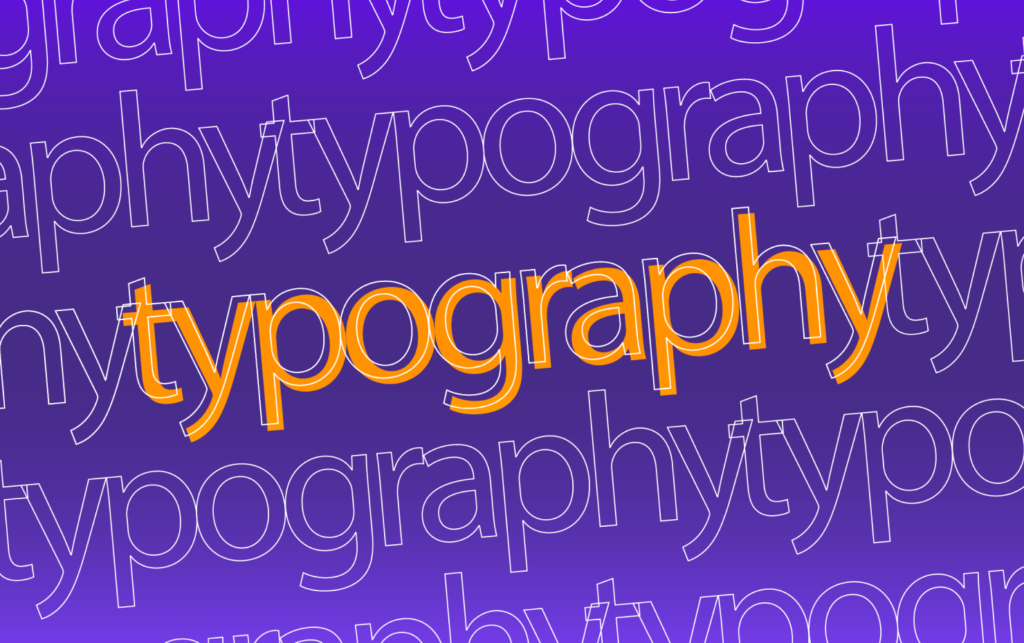When it comes to web design, typography is often overlooked, yet it plays a crucial role in shaping the user experience. The way text is presented on your website can significantly impact readability, engagement, and even conversions. Good typography ensures that your content is easy to read, visually appealing, and aligned with your brand’s identity.
In this article, we’ll explore the importance of typography in web design and provide actionable tips to help you improve readability and create a more effective website.
Why Typography Matters in Web Design
Typography is more than just choosing a font—it’s about how text is arranged, spaced, and presented on your website. Here’s why typography is essential:
1. Enhances Readability
Good typography makes your content easy to read, which is critical for keeping visitors engaged. Poor typography, on the other hand, can frustrate users and drive them away.
2. Builds Brand Identity
Typography is a key component of your brand’s visual identity. The fonts you choose can convey your brand’s personality, whether it’s modern, traditional, playful, or professional.
3. Guides User Attention
Effective typography guides users’ eyes through your content, highlighting important information and making it easier to navigate your website.
4. Improves User Experience
A well-designed typographic hierarchy improves the overall user experience by making your content more accessible and enjoyable to read.
Key Elements of Typography
To understand how to use typography effectively, let’s break down its key elements:
1. Font Choice
The fonts you choose set the tone for your website. There are two main types of fonts:
- Serif Fonts: Have small lines or strokes at the ends of characters. Examples include Times New Roman and Georgia. They’re often seen as traditional and formal.
- Sans-Serif Fonts: Lack the small lines or strokes. Examples include Arial and Helvetica. They’re often seen as modern and clean.
How to Choose Fonts:
- Use no more than two or three fonts to maintain consistency.
- Pair a serif font with a sans-serif font for contrast.
- Choose fonts that reflect your brand’s personality.
2. Font Size
Font size affects readability and hierarchy. Larger fonts are used for headings, while smaller fonts are used for body text.
How to Choose Font Sizes:
- Use 16px or larger for body text to ensure readability.
- Use larger sizes for headings to create a clear hierarchy.
- Adjust font sizes for different devices to ensure responsiveness.
3. Line Length and Spacing
Line length and spacing impact how easy it is to read your content. Lines that are too long or too short can make text difficult to follow.
How to Optimize Line Length and Spacing:
- Aim for 50-75 characters per line for optimal readability.
- Use line height (leading) of 1.5 to 2 times the font size for body text.
- Adjust letter spacing (kerning) to improve legibility.
4. Color and Contrast
Color and contrast play a crucial role in readability. Poor contrast between text and background can make content hard to read.
How to Use Color and Contrast:
- Use high-contrast colors for text and background (e.g., black text on a white background).
- Avoid using bright or neon colors for large blocks of text.
- Test your color choices using tools like WebAIM’s Color Contrast Checker.
5. Typographic Hierarchy
A typographic hierarchy organizes content by importance, making it easier for users to scan and understand your website.
How to Create a Typographic Hierarchy:
- Use headings (H1, H2, H3) to structure your content.
- Make headings larger and bolder than body text.
- Use different font weights (e.g., bold, regular) to distinguish between elements.
Tips for Better Readability
Now that you understand the key elements of typography, let’s explore actionable tips to improve readability on your website:
1. Choose Readable Fonts
Not all fonts are created equal when it comes to readability. Choose fonts that are easy to read, especially for body text.
How to Choose Readable Fonts:
- Use web-safe fonts that are widely supported across devices.
- Avoid overly decorative or script fonts for body text.
- Test your font choices on different devices and screen sizes.
2. Use Consistent Typography
Consistency in typography creates a cohesive and professional look. Use the same fonts, sizes, and styles throughout your website.
How to Maintain Consistency:
- Create a style guide that outlines your typography rules.
- Use CSS to define font styles and ensure consistency.
- Regularly review your website to ensure typography is consistent.
3. Optimize for Mobile
With over 60% of global web traffic coming from mobile devices, optimizing your typography for mobile is essential.
How to Optimize for Mobile:
- Use responsive typography that adjusts to different screen sizes.
- Increase font sizes for mobile devices to improve readability.
- Test your website’s mobile performance using tools like Google’s Mobile-Friendly Test.

4. Use White Space Effectively
White space (or negative space) is the empty space around text and other elements. It helps reduce clutter and improves readability.
How to Use White Space:
- Add margins and padding around text blocks.
- Avoid overcrowding your pages with too much text or images.
- Use white space to create a clean, uncluttered layout.
5. Highlight Key Information
Use typography to draw attention to important information, such as CTAs, headings, or key points.
How to Highlight Information:
- Use bold or italic text to emphasize key words or phrases.
- Use larger font sizes or different colors for important elements.
- Place key information above the fold to ensure it’s seen.
6. Test and Iterate
Typography is not a one-size-fits-all solution. Regularly test and iterate to find what works best for your audience.
How to Test Typography:
- Conduct A/B tests to compare different font choices or sizes.
- Gather feedback from users through surveys or usability testing.
- Use analytics to track how changes in typography impact user behavior.
Conclusion
Typography is a powerful tool in web design that can significantly impact readability, user experience, and brand identity. By choosing the right fonts, optimizing for readability, and creating a clear typographic hierarchy, you can create a website that not only looks great but also engages and converts visitors.
Start implementing these typography tips today, and watch as your website becomes more effective and user-friendly. Remember, good typography is not just about aesthetics—it’s about creating a seamless and enjoyable experience for your users.
High-Authority Links Included:
- WebAIM’s Color Contrast Checker – A tool for checking color contrast.
- Google’s Mobile-Friendly Test – A tool for testing mobile responsiveness.